Disclosure: FMB Home Picks is committed to delivering independent advice and reviews on home products and services. When you purchase through links on our site, we may earn an affiliate commission. Learn more Contact us.
Smart locks are a good investment if you’re concerned about home security and want to increase your property’s security. They’re also well-suited to households with lots of people that need access to the house – smart locks generally offer homeowners and residents several options for entering, including unique codes, fingerprint recognition, entry with an app or Apple Watch, and physical keys.
The type of smart key you will need depends on a few different factors: what sort of door and lock you have, what features and add-ons you need, and of course, your budget. We’ve rounded up the best smart locks in 2024 to provide homeowners with a range of options, from budget locks to devices that do it all.
| August Wifi Smart Lock | Nuki Smart Lock Pro 4th Gen | Yale Linus | Switchbot Lock | Igloohome Smart Mortise 2 | |
|---|---|---|---|---|---|
| Price | £233 | £245 | £220 | £129.99 | £339.99 |
| Lock type | Deadbolt | Lever | Deadbolt | Deadbolt | Mortice |
| Opening mechanism | Keypad (purchased separately), phone app, voice activation, physical keys | Phone app, Apple Watch, option to add fob and/or touchpad | Keypad (purchased separately), phone app, original keys | Phone app, Apple Watch, NFC tags, voice activation, physical key, optional remote, optional keypad | Keypad, Bluetooth key, physical keys, RFID tags and stickers |
| Power source | Batteries | Rechargeable battery | Batteries | Batteries | Batteries |
| Connects to | Amazon Alexa, Google Home, Apple HomeKit, IFTTT | Google Home, Apple HomeKit, Samsung SmartThings, Matter with the (separate) Wifi Bridge | Amazon Alexa, Google Home, Apple HomeKit, Philips Hue lighting | Amazon Alexa, Google Home, Siri, IFTTT, Samsung SmartThings, LINE Clova, API | Amazon Alexa with the (separate) Wifi Bridge |

There are lots of reasons why customers might want to invest in a smart lock, whether you’re an Airbnb host who wants to ensure total security for your property, or a homeowner who’s interested in boosting the safety of their home. Smart locks are also a helpful extra for those who are often forgetting their keys, as they provide several ways of unlocking the door.
Our research and scoring has shown that the best smart lock overall is the August Wifi Smart Lock, as it uses built-in wifi to connect to several different systems, such as Amazon Alexa and Google Home. It also offers plenty of opening mechanisms, including voice activation and an app on your phone, in addition to physical keys. The sensor that notifies users when the door has been left ajar is a stand-out feature, as well as the installation to the inside of the door, so it won’t drastically change the look of your home’s facade.

The August lock allows key-free access into a home. (August)
| Specification | August Wifi Smart Lock |
|---|---|
| Price | £233 |
| Lock type | Deadbolt adapter |
| Size | 7.2 x 4.6 cm |
| Opening mechanism | Keypad (purchased separately), phone app, Apple watch, voice activation, original keys |
| Compatibility | Amazon Alexa, Google Home, Apple HomeKit, IFTTT |
The August Wifi Smart Lock is a solid option for those who don’t want anything too fussy, and are also looking for a smart lock that won’t look imposing. In fact, the sleek lock attaches to the inside of the door to your existing handle, so not only is it very easy to install, it won’t affect the look of your door from the outside.
The August has wifi built-in, and it’ll connect to software such as Amazon Alexa, Google Home and Apple HomeKit. If you want to keep your own keys – either to use regularly with the lock or just to keep somewhere as a backup if something should go wrong – they will still work with this lock, but the smart lock connects to an app on your phone for quick and easy access.
However, if you’d rather open the door with a keypad, this can be purchased separately and connected. When someone uses their app to open the door, you’ll be able to see who it was that unlocked the door, and what time. You can also use the ‘guest list’ function to add users, whether they’re members of your household and will be using the door regularly, or just for irregular guests – they’ll get an email or text granting them temporary access. Our favourite feature, however, is the DoorSense sensor attachment, which will notify you if the door has been kept ajar. You can choose the number of seconds or minutes that you want to be notified after, so that you’re not repeatedly getting notifications if it’s you that’s only just left the door open for a short while.
Although a small and fairly simple smart lock, we think the benefits you’ll get are worthy of the price tag. The fact that you won’t have a large add-on to your front door is appealing, and those who want a sleek smart lock that has lots of connection and integration options – plus the benefit of keeping your old keys and having them as a backup – will get a lot out of this device.

The Linus lock from Yale is one of the more attractive options available. (Yale)
| Specification | Yale Linus |
|---|---|
| Price | £220 |
| Lock type | Deadbolt replacement |
| Size | 15 x 5.8 x 5.8 cm |
| Opening mechanism | Keypad (purchased separately), phone app |
| Compatibility | Amazon Alexa, Google Home, Apple HomeKit, Philips Hue lighting |
The design of the Yale Linus makes for an attractive option which doesn’t look bulky or unappealing on the outside of your home.
The Yale Linus doesn’t have wifi built-in, so you will need to purchase a Yale Connect Wifi Bridge to use a lot of the ‘smart’ functions on this lock. These include auto-unlock when you approach your front door, real-time notifications to monitor who has opened and closed the door, and DoorSense which confirms if the door is properly closed and alerts you if left open.
However, even without the Wifi Bridge, the Yale Linus will use Bluetooth to connect to your phone and the Yale Home app, so you’ll be able to use the app to open the door and send remote keys to guests who are visiting.
One of the most helpful features on the lock is definitely geo-fencing auto-unlock, which sees the smart lock connect to Bluetooth, wifi and GPS to determine when you’re approaching the door. This feature will only work if you’re the lock ‘owner’ on the app, so it won’t automatically unlock for guests who approach the door – then when you’re at least 200 metres from the home, the lock will go into ‘away’ mode, essentially waiting for you to come back within range of the door and ready to automatically unlock for you.
If you don’t think you can install the lock yourself, Yale’s experts will install it for you, but this does come with a fairly hefty price tag of £149.99 (luckily, the Linus is easy enough to fit DIY).
This sleek design comes in two colours, so you can choose between silver and black, depending on which would look better with your door. It’s a good starter option, as it’s not overly expensive and can be modified to your needs. There are also add-on devices you can include when you buy this lock, including the Yale smart keypad, which gives you another way to unlock the door.

Nuki’s lock can be added to an existing deadbolt lock for simple installation. (Nuki)
| Specification | Nuki Smart Lock Pro (4th Gen) |
|---|---|
| Price | £245 |
| Lock type | Deadbolt replacement |
| Size | 11 x 6 x 6 cm |
| Opening mechanism | Physical key, phone app, smart watch, option to add fob or touchpad |
| Compatibility | Google Home, Apple HomeKit, Samsung SmartThings, Matter |
If you’re more interested in a deadbolt adapter that will attach to your existing lock, rather than replacing the whole thing, the upgraded, 4th Generation Nuki Smart Lock Pro is a good option that offers lots of advantages. The integrated wifi in the device means you can easily use the app on your phone, or your smart watch, to open the door – you can also purchase a Nuki fob or a touchpad, which will give you even more options for unlocking, including remote control and fingerprint. Plus, if you do want the option of a physical key for times when you don’t want to use your phone or smart watch, you can.
With the button on the Nuki smart lock, you can push twice to activate ‘lock and go’, meaning the door will lock behind you, but if you push once when you’re inside, this will also lock the door for you. If you set this function up, the smart lock will also realise when you’re approaching the door, helpfully unlocking for you, so you don’t need to get your phone or keys out if you’re carrying heavy bags. Plus, the lock allows access for up to 200 people, whether you want their access to be recurring, regular or one time only. And, if you want to see who’s been and gone, the activity log on your app will tell you this.
The lock also includes a rechargeable NiMH battery pack with six months’ of power on a single charge.
It may be on the pricier side, but we think this upgraded version of the Nuki smart lock is worth the money. With a rechargeable battery that can last for 6 months at a time, several different modes of access and integration, and a very easy setup, this is a wise investment.
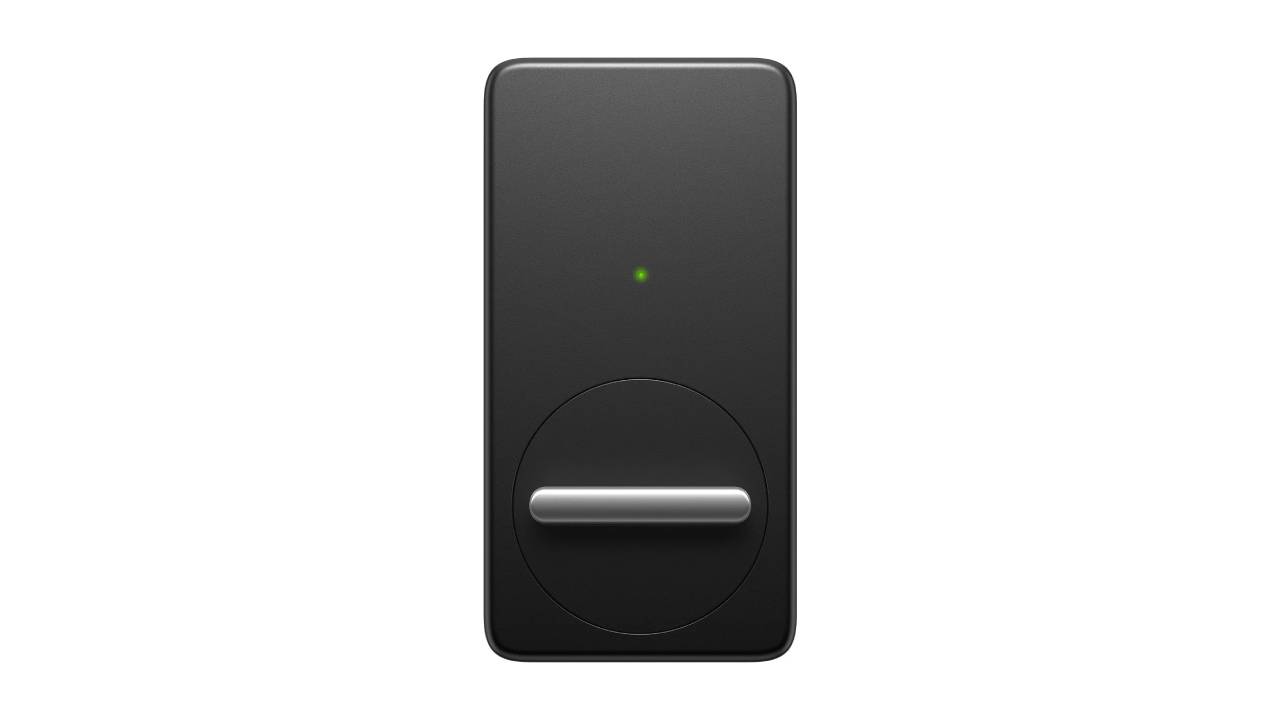
SwitchBot’s lock simply adapts existing locks, so is great iof you don’t own your home. (SwitchBot)
| Specification | SwitchBot Lock |
|---|---|
| Price | £129.99 |
| Lock type | Deadbolt adapter |
| Size | 11.6 x 7.3 x 5.6 cm |
| Opening mechanism | Phone app, Apple Watch, NFC tags, voice activation, physical key, option to add remote or keypad |
| Compatibility | Google Home, Apple HomeKit, Samsung SmartThings, Matter |
Homeowners and renters alike can enjoy the multiple opening mechanisms of the SwitchBot lock (up to 7 of them, depending on what you purchase as extras), as this lock can be used as a temporary option if you don’t own your home. Attaching to your current deadbolt lock, this is very easy to install, and it’s equally as easy to remove if need be.
There’s a magnet that will sense if the door has been left open, and you have lots of options for how you want to unlock the door: phone app or Apple Watch access is standard, as well as the use of physical keys and NFC tags. But if you do choose to add the keypad or keypad touch, you can open the door using your code or fingerprint activation, and it’s easy to add guests to the account with the app, as well as seeing a log of everyone who has opened and closed the door.
However, every new person who you want to access the smart lock will need to be added as a guest – unfortunately, there’s no option to give out one-time codes for temporary access, unless you have the keypad or keypad touch attached to the lock. It seems like a keypad is often included for free in a deal on the SwitchBot lock. We still think this is a universal option that should suit lots of homeowners, though, especially those who are just dipping their toes into the world of smart locks. Plus, the battery life can last for up to six months.
While it might not be the most aesthetically pleasing lock, considering how easy it is to install – you literally stick it onto the inside of your door – and how many options you have for connectivity and access, we think there’s a lot of customers who would find this a suitable option for their needs. Plus, even with the additional keypad or touchpad, this is still a very affordable option.

Igoohome’s smart lock syncs with Airbnb so allow short-term keyless entry. (Igloohome)
| Specification | Igloohome Smart Mortise 2 |
|---|---|
| Price | £339.99 |
| Lock type | Mortice replacement |
| Size | 8.5 x 35.5 x 6.8 cm |
| Opening mechanism | PIN code, Bluetooth key, physical key, and key card |
| Compatibility | N/A |
While lots of smart locks are ‘smart’ due to their ability to connect to various devices and software, this won’t necessarily work for everyone, especially if you don’t have an Amazon Alexa or Google Home device, for example. The Igloohome Smart Mortise doesn’t even use an internet connection to fulfil its capabilities, so you won’t be paying for a function you won’t use. It’s also easy to send codes – whether one-time, permanent or recurring, with the option to choose when the code expires – to guests, as they won’t need the Igloohome app to see their code; it’ll be sent to them via SMS, Facebook Messenger or Whatsapp.
The lock connects to Airbnb, meaning you can connect your listing calendar to your Igloohome account, so guests staying at your property can automatically receive a pin for access. Pin codes, Bluetooth keys, and physical keys make up the various entry options with the lock, and when it comes to opening the door from the inside, you can either use the handle or the unlock button on the device. There’s also an option to set the safety function so that the door won’t unlock from the inside, which is ideal for troublesome little ones. An alarm will also sound if the Mortise detects forced entry from the outside. Even better, if it senses high temperatures from inside the house, it’ll unlock automatically, so you can easily get out in an emergency.
The fact that one lock incorporates the handle, keypad and sensors for Bluetooth keys means that you won’t need to install a separate keypad or lock box, making installation that bit easier. When it comes to access options, this lock really does it all, even though it doesn’t use voice recognition or connect to software like Apple HomeKit.
Installing a smart lock is, for the most part, a simple process that shouldn’t prove too difficult for the amateur DIY enthusiast. Depending on what type of smart lock you opt for, installation will include adding a device to your existing locking mechanism, or replacing it with a new one, but neither of these are too complex and will be explained in full when you purchase your smart lock.
Some locks will be a bit more tricky because they come with a keypad, doorbell or another add-on that might take a little longer to install. If you have reservations, some companies offer professional installations for a fee or contact a locksmith service who assists with smart lock installation.
Smart locks vary in price, but generally you can expect to pay at least £100, and usually more like £200-£250, depending on the model and its features. A smart lock should be considered an investment, and you’ll want it to last you a long time, so it’s worth paying a little bit extra for something you’re happy with and will suit your needs best.
As we’ve mentioned, the majority of smart locks will either replace or adapt to the lock type your door already has (deadbolt or lever). We’ve found that deadbolt replacement/adapter style locks are more common, but that’s not to say that if you have a door with a lever lock type, you’ll struggle to find a suitable smart lock.
If the smart lock actually replaces your lock, this will mean a little more work to install, and it’ll also be more of an effort to remove the smart lock if you decide against it. You should definitely consider which type of smart lock suits you best depending on your needs, before buying.
Smart locks can provide your home with a lot more security than a standard model. After all, if you end up misplacing your physical keys, it can feel unsettling knowing that someone might be able to enter your home.
With a smart lock, depending on the opening mechanism, you can open the door with a fingerprint, voice recognition, on your app or Apple Watch, or with a unique code on the keypad. You’ll have complete control over who can access your home, and if you have guests entering the property (for example, if you’re an Airbnb host), some models will allow you to give out limited-time codes and other modes of entry to ensure security is prioritised.
We’ve touched on this, but compatibility is probably the most important element of choosing your smart lock. Luckily, there are lots of options for various different types of locks, so you’ll most likely find there’s something out there that works for you. If you require your new smart lock to connect to the smart assistant you currently use, for example Google Home, Amazon Alexa or Samsung SmartThings, you’ll find that the majority of smart locks will connect to a variety of these – either through the wifi that’s built into the device, or via a separately purchased ‘bridge’ which will act as the middle man between your smart lock system and your smart assistant.
Encryption is a way of encoding data to make sure that only authorised people can access it. The data on a smart lock system might include footage of people who use the lock, and the personalised codes or fingerprints used to get into the property with the lock. This is why it’s integral that a smart lock should have a robust encryption, to protect your data and ensure it’s impossible to hack into. Most smart locks use Advanced Encryption Standard with 128 bits (AES-128), but some use AES-256, which is the encryption used by banks and other high-security companies.
Yes, smart locks are usually powered by batteries, either AA or AAA, and some use rechargeable batteries, eliminating the need to keep purchasing new ones. More rarely, a smart lock will wire into your power supply.